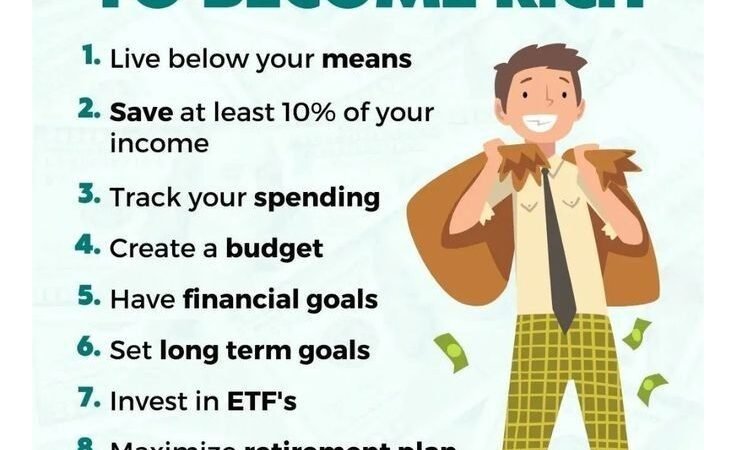Home Office Essentials for Working Parents

More parents than ever are finding themselves navigating the challenges of balancing professional responsibilities with family life from the comfort of their homes. Creating an efficient and comfortable home office environment is crucial for maintaining productivity, professionalism, and work-life balance. You’re going to want ergonomic furniture, software that makes your life easier, and ways to balance your work and home life in the same space.
Choosing the Right Location
The first step in creating an effective home office is selecting the ideal location within your living space. This decision can significantly impact your productivity and ability to separate work from family life.
If possible, designate a specific room or area solely for your home office. This physical separation helps create a mental boundary between work and personal life, which is especially important for parents juggling multiple responsibilities.
Consider factors such as:
- Noise levels from both inside and outside the home
- Natural light availability
- Proximity to high-traffic areas in your house
If a separate room isn’t feasible, look for underutilized spaces that can be converted into a work area, such as a large closet, a corner of the living room, or even a portion of the garage.
Ergonomic Furniture
Investing in ergonomic furniture is crucial for maintaining physical health and comfort during long work hours.
A high-quality, ergonomic office chair is perhaps the most important piece of furniture in your home office. Look for chairs with:
- Adjustable height and armrests
- Lumbar support
- Breathable material
The American Chiropractic Association offers guidelines on choosing ergonomic office chairs to prevent back pain and promote good posture.
Select a desk that suits your work style and space constraints. Consider:
- Height-adjustable desks for the option to stand while working
- L-shaped desks for maximizing corner spaces
- Desks with built-in storage to keep your workspace organized
A footrest can help improve posture and reduce strain on your legs and back, especially if your feet don’t comfortably reach the floor when seated.
Lighting
Proper lighting is essential for reducing eye strain and maintaining a productive work environment.
Position your workspace to take advantage of natural light when possible. Natural light has been shown to improve mood and productivity. However, be mindful of glare on computer screens.
Incorporate task lighting to illuminate your workspace effectively. Options include:
- Desk lamps with adjustable arms
- LED strip lights under shelves or cabinets
- Floor lamps for ambient lighting
Technology and Equipment
Equipping your home office with the right technology is crucial for efficiency and professionalism.
Choose a computer setup that meets your work requirements:
- Desktop computer for a permanent workstation
- Laptop with docking station for flexibility
- Dual monitors to enhance productivity for multitasking
Reliable, high-speed internet is non-negotiable for remote work. Consider:
- Upgrading your internet plan if necessary
- Using a wired ethernet connection for stability
- Investing in a Wi-Fi extender if your office is far from the router
Digital Document Software
Use cloud storage platforms to access your documents from any device and collaborate with team members easily. Popular options include:
- Google Drive
- Dropbox
- Microsoft OneDrive
These services often come with built-in document creation and editing tools, making it easy to work on files directly in the cloud.
Invest in robust PDF management software to handle various document types efficiently. Look for features such as:
- PDF creation and editing
- Document signing capabilities
- OCR (Optical Character Recognition) for scanning paper documents
Your work life will become significantly easier once you start feeling more confident editing PDFs. A small thing like converting a PDF to Word is a breeze with Smallpdf’s tools. Visit their website to find out how they can help you.
Audio and Video Equipment
For virtual meetings and calls, quality audio and video equipment are essential.
Invest in a high-quality webcam for clear video during virtual meetings. Many modern laptops come with decent built-in cameras, but an external webcam can offer superior video quality.
A good microphone ensures clear audio communication. Options include:
- USB microphones for superior sound quality
- Wireless headsets for mobility
- Noise-cancelling microphones to minimize background noise
Quality headphones or earbuds can help you focus on work and participate in calls without disturbing family members.
Organization and Storage
Keeping your home office organized is key to maintaining productivity and reducing stress.
Implement a filing system for both physical and digital documents. This might include:
- A small filing cabinet for important paper documents
- Digital folder structures for easy file retrieval
- Color-coding systems for quick visual organization
Incorporate storage solutions to keep your workspace clutter-free:
- Floating shelves for books and decorative items
- Drawer organizers for office supplies
- Cable management systems to reduce cord clutter
Comfort and Personalization
Creating a comfortable and personalized space can boost morale and productivity.
Ensure your office space is comfortable year-round:
- Use a space heater or fan for temperature adjustment
- Consider a small dehumidifier or humidifier for optimal air quality
Personalize your space with items that inspire and motivate you:
- Family photos or artwork
- Plants for improved air quality and ambiance
- A vision board to keep your goals in sight
Childcare Considerations
For working parents, integrating childcare solutions into the home office setup is often necessary.
If possible, position your workspace to allow visibility of play areas or homework stations. This allows you to keep an eye on children while working.
Create designated areas within or near your office for children:
- A reading nook with age-appropriate books
- A small desk for homework or quiet activities
- A play area with engaging, quiet toys
Use digital scheduling tools to coordinate work and family responsibilities:
- Shared family calendars for activity tracking
- Time-blocking apps to designate focused work periods and family time
Noise Management
Managing noise levels is crucial for maintaining professionalism and focus.
Consider basic soundproofing measures:
- Weather stripping around doors to reduce sound travel
- Sound-absorbing panels on walls
- Rugs or carpets to dampen noise
Invest in noise-cancelling headphones to block out household sounds during important calls or focused work periods.
Utilize white noise or nature sound apps to create a consistent audio environment, which can help mask irregular household noises.
Health and Wellness
Incorporating elements that promote physical and mental well-being is essential for long-term success in a home office. If a full-standing desk isn’t feasible, consider a standing desk converter to allow for periods of standing while working.
Integrate small exercise equipment for quick fitness breaks:
- Resistance bands for strength training
- A yoga mat for stretching
- A mini elliptical or under-desk bike for light cardio
Designate a small area for mindfulness and stress relief:
- A comfortable cushion for meditation
- A diffuser with calming essential oils
- A journal for reflection and goal-setting